The Pros and Cons of Galeon
Day 83
Bookmarks
Pro: Galeon is equipped with a favorites tool bar similar to IE and Firefox. I'm the type who checks blogs/social networks/email constantly during the day, so this is an essential requirement for the way I surf the web.
Con: I have grown accustomed to Firefox's keyboard shortcuts, particularly ctrl+click to open links in a new tab. Galeon can't do that, so I'm stuck right clicking and instructing it to open in a new tab.
Full screen and size adjustment
Pro: Because of the Eee's limited screen real estate, every pixel needs to be put to good use. Galeon has a full screen button in the tool bar (F11 does the trick too) that let's you quickly remove unnecessary junk at the top and bottom of the screen. There is also a percentage indicator to quickly increase/decrease text size.
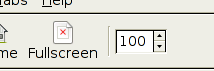 I'm not sure why it's a dead link icon, but the full screen button is a welcome addition to Galeon.
I'm not sure why it's a dead link icon, but the full screen button is a welcome addition to Galeon.Con: Depending on the site, Galeon sometimes gets confused and puts the cursor in the text adjustment box in the tool bar. Twice already I've tried to scroll down a page only to make the text become nearly invisible. Oops.
Miscellaneous
Pro: One of my favorite things about Opera was its speed dialer. Galeon comes with a “My Portal” screen, which is a text-based equivalent.
Con: I can almost be single-handedly to blame for the occasional slowdown of my ISP, and that is because I tend to refresh each page I go to at least twice – double that if it's email. The reload icon is in the tool bar, but the familiar F5 refresh does not work. Of the disadvantages of Galeon I have spotted so far, this is of biggest concern to me. How am I suppose to participate in the next WootOff if I can't frantically press f5 every 6 seconds?


0 thoughts :
Post a Comment