Playing AVIs
Day 9
I ran into some trouble today while trying to play a movie in .avi format. My first instinct was to download as many codecs as possible, but I stopped myself. I'm trying not to let this machine get screwy as a result of strange downloads or stupid user decisions. For example, I keep getting errors anytime I either apt-get update on the console, or update Synaptic. I'm sure I added a repository wrong at some point. Not a big deal, but it serves as a good example why I don't trust myself installing codec packs.
Instead I decided to install VLC. It's a small download, and is the standard for playing .avi files. It required a repository add, but I must have done it right this time, because it worked like a charm. Here's the console commands I used.
sudo kwrite /etc/apt/sources.list
deb ftp://ftp.uk.debian.org/debian stable main contrib non-free
sudo apt-get update
sudo apt-get install vlc
VLC media player is a highly portable multimedia player for various audio and video formats as well as DVDs, VCDs, and various streaming protocols. |
I also spent a good deal of time today spreading the word about my Eeexperiment in the form of blog listings and a few social bookmarking sites (incidentally, if you like my site, feel free to share it on Digg, Delicious, or any other site of merit). I also registered at Eeeuser, and was immediately welcomed by their diverse group of users. In my first post I was introduced to Eee users ranging from soccer moms to self-proclaimed "old men." All of them share in my newfound enthusiasm for the Eee.

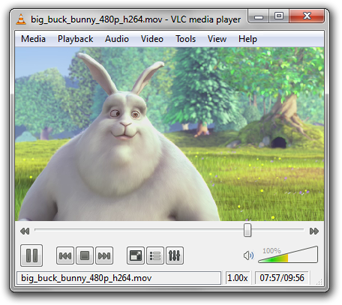

1 thoughts :
this works for 701sd VLC
http://xnv4.xandros.com/xs2.0/upkg-srv2/ etch main contrib non-free
Post a Comment