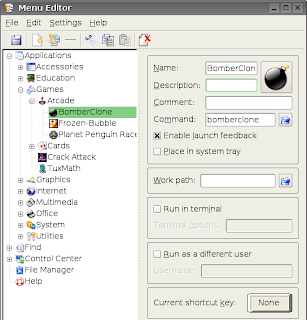Day 28
I spent some time yesterday and today replicating my original Xandros install that was destroyed during my botched attempt at loading EeeUbuntu. Fortunately, this blog was a great resource. Since I've been reporting everything I do with the Eee, I had no problem re-downloading packages and copying console commands. The only thing I was unable to recover was Ktorrent.
I made the mistake of being quite vague regarding where/how I downloaded it in my original post. I believe I found a tutorial and installed the package using the command line. I may have added a repository, but I can't be sure. Regardless, I couldn't find the tutorial I used, so I decided to take a new approach.
I went right to Synaptic since it is usually the easiest avenue. Ktorrent came right up, along with several other torrent applications. When I tried downloading it, however, I got a somewhere damning error message. Synaptic told me that something called libqt3c102-mt was required but it would not be installed. This seemed like an awfully pissy message to be receiving from a computer. Either my Eee had turned into a temperamental teenage girl, or there was a conflict with the Ktorrent package and Xandros.
 The equivalent of the Asus Eee taking its football and going home.
The equivalent of the Asus Eee taking its football and going home.
No biggie. I decided to try another application. After all, what difference does it make?
I couldn't tell you. Most of them wouldn't install for me. Some, like BitTorrent and BitTornado required python, which apparently isn't an option on the Eee, and others like Transmission and Frostwire would appear to download, but would never load.

I tried every torrent on the list, and the only one that seemed to function properly was Azureus. I hated every minute of using it. So much that I would rather nothing than use Azureus. I miss Ktorrent. Does anyone know how to get it back on my Eee?